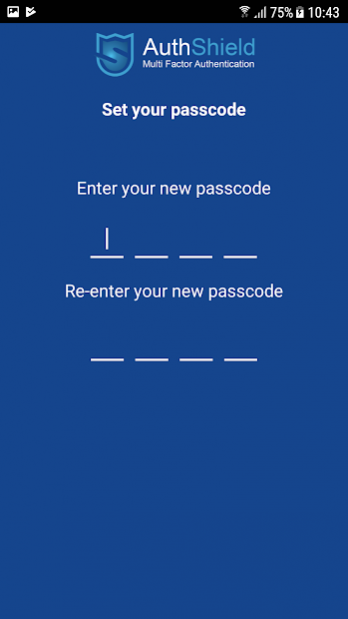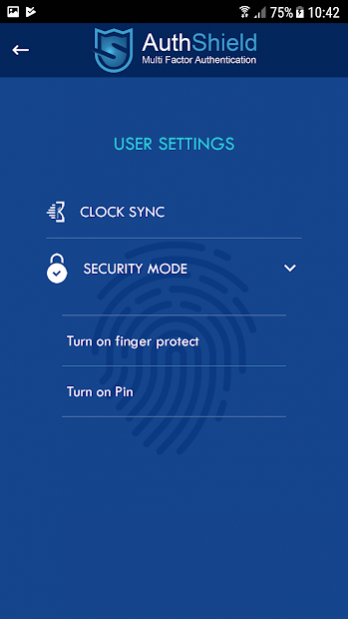AuthShield One Touch Login 3.3
Free Version
Publisher Description
AuthShield One Touch offers seamless integration for Two Factor Authentication to financial transactions, web applications, VPN, mail solutions, remote server and Active Directory Login, cloud and ERP solutions. A simple to deploy and easy to use authentication package allows users to set up a strong two factor authentication system in minutes.
A Software Development Kit (SDK) is also available which enables direct integration with organization’s cloud services. SDK can also be used to build AuthShield Two Factor Authentication into application’s sign-in or transaction processes, thereby leveraging application’s existing user database.
-Patented Design-
-Two Factor Authentication without any One Time Password
-Simple deployment for distributed database of users
-Easy to use Two Factor Authentication Solution
-No user information apart from user names is required for Two Factor Authentication
-Converts your existing smartphone into an Authentication Token thus eliminating the need for costly hardware tokens
Know more at -
http://www.auth-shield.com
About AuthShield One Touch Login
AuthShield One Touch Login is a free app for Android published in the System Maintenance list of apps, part of System Utilities.
The company that develops AuthShield One Touch Login is AuthShield. The latest version released by its developer is 3.3. This app was rated by 5 users of our site and has an average rating of 4.2.
To install AuthShield One Touch Login on your Android device, just click the green Continue To App button above to start the installation process. The app is listed on our website since 2019-03-26 and was downloaded 223 times. We have already checked if the download link is safe, however for your own protection we recommend that you scan the downloaded app with your antivirus. Your antivirus may detect the AuthShield One Touch Login as malware as malware if the download link to com.onetouchauthentication is broken.
How to install AuthShield One Touch Login on your Android device:
- Click on the Continue To App button on our website. This will redirect you to Google Play.
- Once the AuthShield One Touch Login is shown in the Google Play listing of your Android device, you can start its download and installation. Tap on the Install button located below the search bar and to the right of the app icon.
- A pop-up window with the permissions required by AuthShield One Touch Login will be shown. Click on Accept to continue the process.
- AuthShield One Touch Login will be downloaded onto your device, displaying a progress. Once the download completes, the installation will start and you'll get a notification after the installation is finished.